Some elements when positioned absolute or fixed will not overflow the page. Therefore, when DroneDeploy calculates the size of your application it won't include these overflown elements.
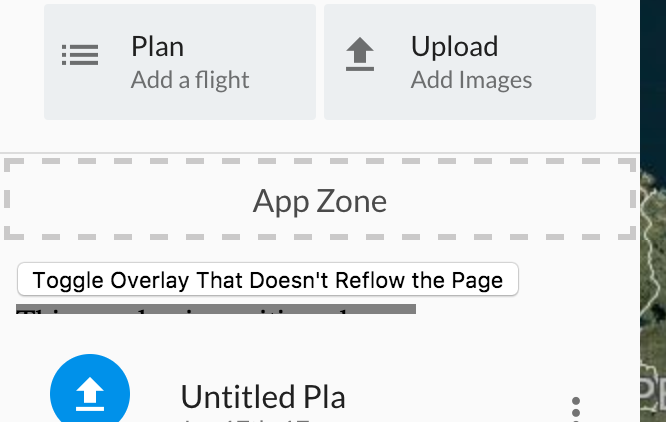
See below for an example of how to fix this problem.
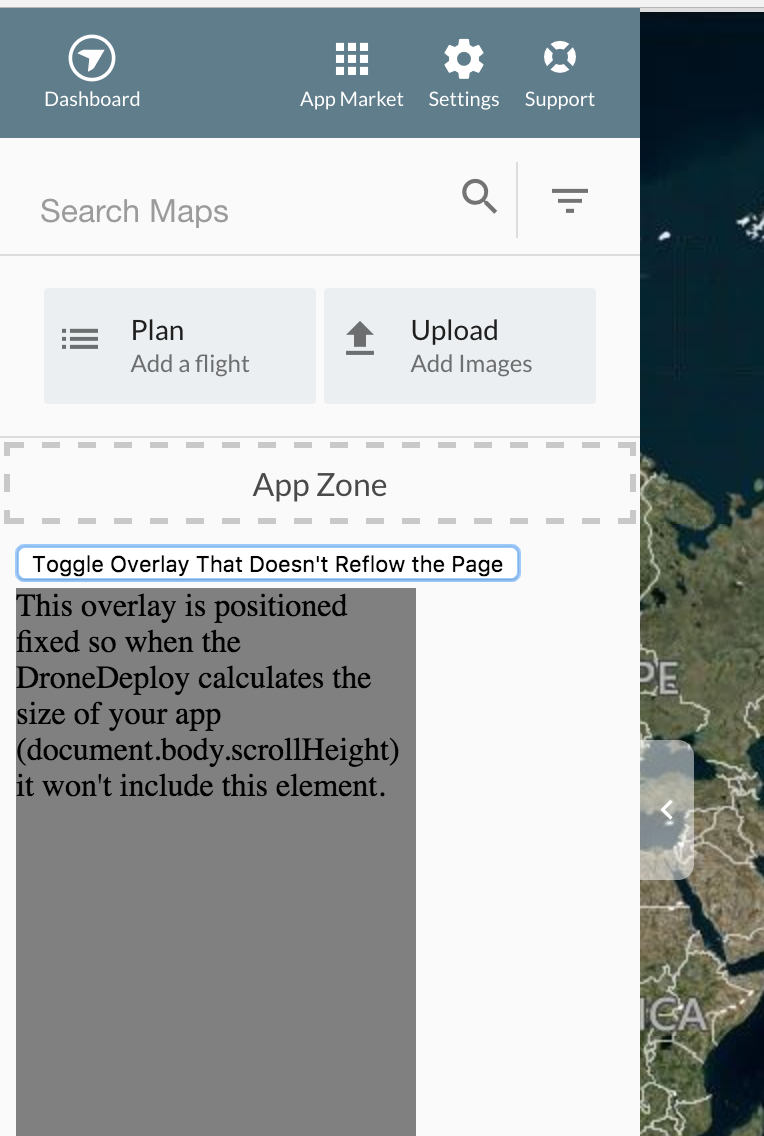
<!DOCTYPE html>
<html lang="en">
<head>
<meta charset="UTF-8">
<title>Document</title>
<style>
.overlay{
position: fixed;
height: 500px;
width: 200px;
background-color: grey;
top: 30px;
}
</style>
</head>
<body>
<button>Toggle Overlay That Doesn't Reflow the Page</button>
<div class="overlay" style="display: none;">
This overlay is positioned fixed so when the DroneDeploy calculates the size of your app (document.body.scrollHeight) it won't include this element.
</div>
<script>
var toggleButton = document.querySelector('button');
var overlay = document.querySelector('.overlay');
var showOverlay = false;
toggleButton.addEventListener('click', function(){
showOverlay = !showOverlay;
if (showOverlay){
overlay.style.display = 'block';
document.body.style.height = '600px';
} else{
overlay.style.display = 'none';
document.body.style.height = '';
}
});
</script>
</body>
</html>
